Some buses are currently on snow routes
Due to weather conditions, some bus routes are operating on their assigned snow routes.
What you can do:
- Check the notification banner at the top of the web site for the latest updates on the status of our services.
- Use our Find My Bus tool or check Rider Alerts for route information and alerts.
- View snow route maps further down this page to see what changes during snow service.
How to prepare, what to expect
If the forecast hints at possible snowfall, we prepare and plan to provide as much service as possible before any snow hits the ground.
We want you to prepare, too! Here are some tips and links to resources to help you keep informed about our service when snow and ice threaten to delay, reroute or cause service cancellations.
Snow Route Maps
Snow routes let drivers and riders know the safest routing a bus will take on days when snow or icy road conditions impact our service.
Find your route’s Snow Route Map by entering it in the search below.

Get the latest updates about your ride
We strongly encourage all riders to sign up for alerts in case your route is impacted.
Snow Routes and Snow Schedules
Snow Routes
Snow Routes determine the portion of the road that will not be served. When it snows, our buses may take a different path than usual and not serve some stops. We've identified areas of a route or stops that may be difficult to serve during icy road conditions or stops. For example, buses may not serve areas along a route due to hills.
Note: not all buses will be on a snow route. Road conditions may require one route to use a snow route and others on a regular route.
Please use Find My Bus to track your bus, see if it's on Snow Route, and if there are any closed stops. Rider Alerts will also tell you if the snow route your bus is traveling differs from what appears on the snow route map.
Snow Schedules
During snow events, articulated buses are not used, reducing service by about 25%. Most trips that continue to operate might experience delays from the regular schedule. Snow Schedules help account for these factors.
We've identified and "precancelled" certain trips to help us continue providing consistent service.
So dress warmly, make sure your mobile device is charged, and subscribe to Rider Alerts.
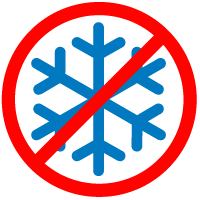
Look for the signs
If your bus stop has a snowflake symbol on the bus stop sign and snow or ice on the ground impacts service, please wait at another stop.
Snow, schedules, and Find My Bus
When it snows, regular bus schedules may not apply:
- Buses may come less frequently.
- Articulated buses are generally not used and may be kept on base.
- We use Double Tall, double-decker buses, and 40-foot buses when snow and ice are on the road.
- It will take longer to get to each destination; buses can only travel 25 miles per hour if buses are chained.
- Rider alerts will indicate how often a bus may arrive.
Finding your bus during snow events
Find My Bus is our real-time bus information web application. During snow events, the
BusFinder app's departure time predictions may not be accurate because buses:
- Will likely be on reroute
- Are traveling at slower speeds due to icy road conditions
You can use the map feature on the Find My Bus page to see where the bus is on your route to help predict when the bus may arrive at your stop.
Be Prepared
Dress for the elements
Wear sturdy shoes and dress for warmth. You may need to wait longer or walk more when weather conditions are poor.
Be seen
Make sure the bus driver can see you. Carry a flashlight and a cell phone to flag the bus. Wear something bright, light-colored, or reflective to be easily seen.
Stay alert
Speaking of Rider Alerts, sign up for them here. You can select specific routes and can choose to receive them by email or text.
Seek shelter
Get to a park & ride or another major hub for the best service options.
Stay connected
Fully charge your mobile device. Have a portable charger ready so you can use Find My Ride, receive Rider Alerts and visit our website for updates. You may also need your phone to call someone if you need assistance.
Be patient
When weather conditions are bad, Find My Ride time predictions may not be accurate. The real-time system behind Find My Ride estimates departures based on the time it typically takes to get to a bus stop. If traffic is moving slower, the countdown may appear stuck. Find My Ride will let you know if there is a bus coming. Use the map feature to see where the bus is on your route to help predict when the bus may arrive at your stop.
Be prepared
Dress for the elements
Wear sturdy shoes and dress for warmth. You may need to wait longer or walk more when weather conditions are poor.
Be seen
Make sure the bus driver can see you. Carry a flashlight and a cell phone to flag the bus. Wear something bright, light-colored, or reflective to be easily seen.
Stay alert
Sign up for Rider Alerts to find out if your bus is delayed or rerouted. You can select specific routes and can choose to receive them by email or text.
Seek shelter
Get to a Park & Ride or another major hub for the best service options.
Stay connected
Fully charge your mobile device. Have a portable charger ready so you can use Find My Bus, receive Rider Alerts and visit our website for updates. You may also need your phone to call someone if you need assistance.
Be patient
When weather conditions are bad, Find My Bus time predictions may not be accurate. The real-time system behind Find My Bus estimates departures based on the time it typically takes to get to a bus stop. If traffic is moving slower, the countdown may appear stuck. Find My Bus will let you know if there is a bus coming. Use the map feature to see where the bus is on your route to help predict when the bus may arrive at your stop.
